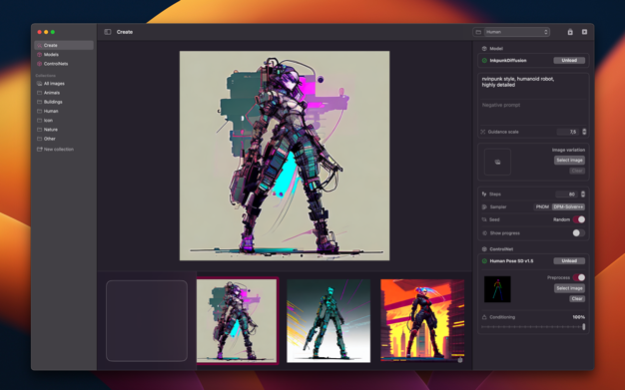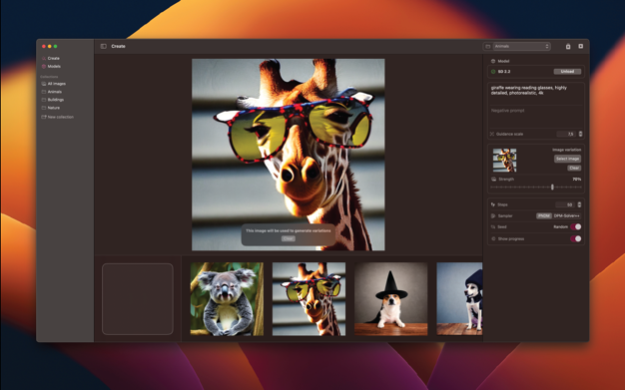Guernika 7.4.0
Continue to app
Paid Version
Publisher Description
Guernika is the ultimate tool for generating stunning images based on text prompts, creating variations of initial images, and inpainting images.
With Guernika, you can easily create high-quality, unique images using state-of-the-art Stable Diffusion models. Load your favorite model, provide a text prompt and let Guernika do the rest.
Additionally, you can use Guernika to generate variations of an initial image, giving you endless creative possibilities.
And when you need to update or repair an image, Guernika's inpainting feature allows you to seamlessly blend the changes into the rest of the image.
Guernika utilizes CoreML to fully take advantage of your Mac's hardware. This allows for faster and more efficient processing, resulting in smoother and more seamless performance. So not only will you be able to create beautiful images with ease, you'll be able to do so with lightning-fast speed. Whether you're a professional artist or just looking for a fun new way to create and edit images, Guernika has something for everyone. Download it now and start exploring your creative potential!
Nov 12, 2023
Version 7.4.0
Improve support for Latent Consistency Models
About Guernika
Guernika is a paid app for iOS published in the Other list of apps, part of Network & Internet.
The company that develops Guernika is Guillermo Cique. The latest version released by its developer is 7.4.0.
To install Guernika on your iOS device, just click the green Continue To App button above to start the installation process. The app is listed on our website since 2023-11-12 and was downloaded 5 times. We have already checked if the download link is safe, however for your own protection we recommend that you scan the downloaded app with your antivirus. Your antivirus may detect the Guernika as malware if the download link is broken.
How to install Guernika on your iOS device:
- Click on the Continue To App button on our website. This will redirect you to the App Store.
- Once the Guernika is shown in the iTunes listing of your iOS device, you can start its download and installation. Tap on the GET button to the right of the app to start downloading it.
- If you are not logged-in the iOS appstore app, you'll be prompted for your your Apple ID and/or password.
- After Guernika is downloaded, you'll see an INSTALL button to the right. Tap on it to start the actual installation of the iOS app.
- Once installation is finished you can tap on the OPEN button to start it. Its icon will also be added to your device home screen.